Cimatron E Tips - การแสดง Subassemblies ในตาราง BOM
- Tapakeka Htthaahdus
- 22 เม.ย. 2558
- ยาว 1 นาที
Cimatron E Tips - การแสดง Subassemblies ในตาราง BOM (Mold design)(version E12)
การทำให้ชุด Sub Assembly ที่สร้างขึ้นเอง ( ไม่ใน Catolog standard ) เข้าไปแสดงในตาราง Bill of Material (BOM)
1. เปิด Tree และเข้าไปยัง Sub assembly ที่ต้องการ 2.คลิกขวาที่ Sub aasembly นั้นๆ แล้วเลือก Single unit SA (Sub assembly) 3.เลือกที่ Show the sub-assembly as a single unit in BOM 4.กด Ok
ลองใช้กันนะดูนะครับ
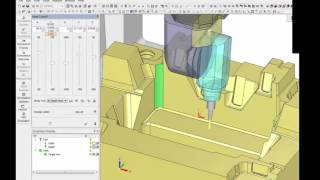




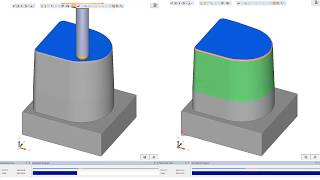










ความคิดเห็น